How do I login to my Rithm Account?
Go to www.rithmai.com and find login in the top right or click on this link
Rithm (rithmcal.appspot.com)
You can also login through the App version. You can download the App from the Apple Store or just click on this link
https://apps.apple.com/us/app/rithmforsales/id1589867178
Rithm (rithmcal.appspot.com)
You can also login through the App version. You can download the App from the Apple Store or just click on this link
https://apps.apple.com/us/app/rithmforsales/id1589867178
What do I do if I cannot remember my username or password?
Go directly to the login page on the website and find the forgot password link in the bottom right of the box or click on the link below
https://rithmcal.appspot.com/index.php/Welcome/reset/
https://rithmcal.appspot.com/index.php/Welcome/reset/
Is it best to setup on my pc, tablet, or phone?
You can set Rithm up on your pc, tablet, and iPhone. Setup is easiest on your PC. But you can certainly set yourself up directly from your iPad or iPhone using the prospects nearby button in the iOS App. You can find this on the bottom of the clients page in the App.
What is the best way to set up add my clients into the database?
There are two ways to get started.
1. If you have a database save your file as a csv and then go to settings (once logged in). Click on the import wizard and add new clients. Then follow the prompts.
2. If you don’t have a database, you can prospect right through the App and fill up your own database.
1. If you have a database save your file as a csv and then go to settings (once logged in). Click on the import wizard and add new clients. Then follow the prompts.
2. If you don’t have a database, you can prospect right through the App and fill up your own database.
If I have a database of clients/prospects, how I do import this file?
Yes, be sure to save your file as a csv and then go to settings (once logged in). Click on the import wizard and add new clients. Then follow the prompts. The more accurate the information the better Rithm AI will work for you, so take time to add frequency, hours available, duration of visit if you know…
How many clients can Rithm schedule for me in a day?
You can schedule a clint/prospect for every 5 minutes. But you need to take into account travel time and how long it actually takes for each sales visit. In essence, you can fill your schedule up as much as you want, if you want maximum visits per day, just set the “minutes per visit” at 5 or as low as you wish knowing that Rithm will use Google to estimate travel time between offices.
Does Rithm suggest a schedule for me everyday?
Yes! You let RIthm know in the settings what hours you are available to be scheduled for and Rithm will optimize your schedule for you out for 60 days Rithm ! Every time you make a change to your schedule or even client/prospect availability, Rithm will suggest optimizing.
How do I optimize my schedule?
Once you have enough clients/prospects in your Rithm database, just click on Optimize Schedule and hit the Okay – make my day button. Rithm will suggest a schedule, optimizing your territory.
Do I need to allow my location for Rithm to work?
Yes! Just click allow, and Rithm will be able to suggest more accurate prospects and clients near you.
Can I keep a perfect schedule but move it to a different day?
Not with the click of a button but you can use the print icon and print off the schedule and manually enter it into another day. For example, if you love your schedule for Monday but want to move it to Tuesday, you can take the Monday schedule and add “appointments” for the Tuesday and use the schedule for that day as you wish. Then reoptimize and a suggested schedule will be planned for Monday.
How do I find prospects?
If you have the RithmForSales App from the App Store, the easiest way on your phone or tablet is to go to the clients screen and click on prospects nearby button (in blue, just above the settings tab). If you are on the web version on your PC, the best way to prospect is to go to the map and click on search for prospects window in the top right corner of the map. Be specific and type in what you want to prospect for. For example, “Orthodontists Nashville, TN” and voila, there are your propects to add to your database!
How do I make changes in bulk?
We know things change in your sales territory, if you need to make changes in bulk, be sure to click on the bulk editor. The bulk editor is at the bottom of the clients screen, under “Columns to View”. Start at the top by selecting For these clients, then select what action you want to do in “Do This” then select by checking the boxes of which clients you want to make the change to.
I can’t find my “client” in the search bar, what do I do?
When using the search bar, perfect spelling and capitalization is a must. If your clients are in all caps, you have to search in all caps.
If someone is on my suggested schedule and I don’t check them off, when does Rithm try to reschedule that client?
It depends on a number of factors like importance, availability, frequency and more. But rest assured if the client is important, Rithm will find a time to suggest visiting again, sooner than later.
Do I have to use the pipeline?
You do not, although many outside sales representatives, teams and companies love the pipeline feature, the proprietary algorithm we use will not be affected by the pipeline status.
How do I use the optimizer?
Once you have enough clients in your database that Rithm can start scheduling your days/weeks/months, then you can hit “Optimize” on the App or the “Optimize Schedule” tab on the web version. Then just click “Okay – make my day”
What is the best way to set my plan when I get started?
If you use Rithm from day 1 of your sales career, just fill up your database and hit Optimize. If you have been working a while and know where you want to go but you want Rithm to optimize your schedule, you can always make appointments for where you want to go each day and Rithm can fill in the gaps based on importance, availability, time, etc…